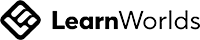YouTube SEO: Strategies to Rank Your Videos On Top

Empty space, drag to resize
Youtube is now well known as the second biggest search engine in the World(after Google) and owned by Google. It's also one of the most visited websites on earth with over 1 billion users per month and almost 5 million active accounts every day! In a World of always-on, video is a powerful tool for communication. And with video being so powerful, you need to have a strong strategy that will reach new audiences and drive traffic to your products and services. If your content doesn't rank well on YouTube then no matter how good it is elsewhere online or offline-your chances of reaching those viewers will be slim at best! If you want to create videos that rank well on YouTube and in other search engines, you need to go beyond creating top notch videos. Even a great video is going to stumble without an effective strategy, and a single great video may reach an audience once but it doesn’t give them a reason to return. The key to success on YouTube is distinct, quality content and consistency and reaching the people who want to see your videos. This is why subscribers are so powerful. In a nutshell, they inform search engines that these people don’t just like your stuff, they love it! So the search engines find more profiles of people similar to your subscribers(demographics, watching habits etc) to show and share your videos too.
"If you want to create videos that rank well on YouTube and in search engines, you need to have an effective strategy to get attention and make them shine."
Empty space, drag to resize
So here are some tips for how you can make sure that your videos get found when people search for them:
Distinctive Content
Quality content is an important factor for ranking on search engines. But quality doesn’t just mean your videos need to have a filmic quality to them. They need to be distinct, what makes your channel unique. This could be roughly handheld footage, or Vox Pox style videos, theatre cleverly cut and edited. Think about your audience and what it is you are exemplifying. If you’re smashing up stuff, your audience aren’t looking for great cinematography but they would appreciate slow-mo and close-ups. Likewise, if you’re giving a lecture does it need gimmicky visuals over the top. Well depends on your audience. The more distinct your personal style, and more of them makes your brand stand out, and the better chances of repeat viewers and increased subscribers, leading to ranking well again and again.
Include your keyword in the title tag
Title tags are the first thing people see when they search for a video, so it's important that you include your keyword in them. The title should be descriptive and include some of your top-level keywords. The title should be no more than 100 characters; if you're using YouTube's suggested title format, make sure that you don't use more than 80 characters. Finally, make sure each video has its own unique title tag
Create a memorable and recognisable thumbnail
The thumbnail is the first thing people see when they search the videos. So gauging their interest within the first few seconds is crucial to getting them to choose your video or someone else’s. Make sure it looks good at first sight so your target audience chooses your video. Here are some things to keep in mind.
-
And use a high-quality image in your thumbnail with compelling text blocks that describe what will happen in the video.
-
Ideally, create a thumbnail that contains a bite-size summary of what's in your video(more than just an image). This will encourage viewers to click the thumbnail to view your video instead of watching the rolling gif version.
Write a detailed description of your video
- Write a detailed description beneath your video.
- Include a call to action.
- Link to your website or key landing page.
- Link to your related products or services, other related videos and social media profiles, pages, (double up here) and even calendar bookings page
This all helps the viewer continue their consumer-journey and drives traffic to your other profiles and products.
Tag your videos with relevant keywords
Keywords help people find your videos in Youtube’s search.Your video's tags are the words you use to describe the content of your video. They should be specific, relevant and descriptive. For example, if you're giving a tutorial on how to make a cake, then "cake"would be one of your tags.Keywords (aka topics) tell search engines what exactly someone might search for when they’re searching for videos online.‘How-to’ is a very common search term and a useful one to add to your list of video keywords. For example, if someone searches for "how-to-make a cake look like a suitcase" then it could mean that person enjoys cooking, learning and challenges. You need to add tags and keywords with in descriptions to help search engines learn who to show the videos to, and how useful it is for them.
Include a Transcription of your Video
Transcriptions on videos are not only great for the hard of hearing (for obvious reasons), but they engage general scrollers, offering a taste of the topic which encourages them to stay to watch the whole video, with or without sound. It also means people can watch videos with someone else in the room, or the common habit of using dual devices-watching TV whilst using their mobile device. It’s ideal for people who are learning a second language or need help understanding a strong accent. In all these cases it widens the audience's appeal and engagement. They have now become common practice and there are many applications out there.
Use Google Analytics to monitor your YouTube performance
Google Analytics is free and easy to use. You can track views, comments, likes and dislikes on your videos. You can also see how long people watch your video as well as where they are coming from. But make sure your Google Analytics account is connected to your Youtube account (this is fairly simple, and is connected to your Google account when you sign-up) so you can track the channel videos.
Youtube Metrics
Youtube also has in-site metrics that offer a great deal of detail about how long a video was watched, where people drop off, where they click and so on. You can also map and get access to this.
Make it easy for people to share your video
- Create a shareable image for your video
- Include a call-to-action in your video (e.g., “Share this video with friends!”)
- Use social media to promote your videos and generate more views across your profiles.
- Embed your video on your site
Utilise Shorts
Shorts are Youtube’s newest feature. Shorts are 15 or 60 second soundbites. They are just like Reels and similar to Instagram Stories. They don’t show up in Youtube’s search feed unless you specify Shorts.However, they are highly viral and the flow and swipe action are highly engaging and addictive, much like Facebook Reels.
Because of their bitesize nature it means you can reach a new audience much faster than normal videos. These link directly to your channel and can help build an audience fast. You can use clips from your longer videos and repurpose them as Shorts, offering personal moments, soundbites, promos, or create whole stories in 60 seconds.
The best way to ensure that you rank high on Google and YouTube is to create quality content that shows up for the audience who want to watch you, hear you.
Following these tips outlined, will give your videos (and reputation) a great head start to building your brand channel. Or you could hire us to do the legwork. Check out our content marketing, social media or video marketing services. Or be coached by Kathryn who will take you through the process and so much more.
We know how to optimise your videos for search engines and social media, create series and regular content, smart ideation and utilise all aspects of Youtube to reach new audiences much faster and effectively.
Because of their bitesize nature it means you can reach a new audience much faster than normal videos. These link directly to your channel and can help build an audience fast. You can use clips from your longer videos and repurpose them as Shorts, offering personal moments, soundbites, promos, or create whole stories in 60 seconds.
The best way to ensure that you rank high on Google and YouTube is to create quality content that shows up for the audience who want to watch you, hear you.
Following these tips outlined, will give your videos (and reputation) a great head start to building your brand channel. Or you could hire us to do the legwork. Check out our content marketing, social media or video marketing services. Or be coached by Kathryn who will take you through the process and so much more.
We know how to optimise your videos for search engines and social media, create series and regular content, smart ideation and utilise all aspects of Youtube to reach new audiences much faster and effectively.

Digital Marketing and Communications Agency , Digital Consulting and Coaching & and Think King, bite-size digital training.
t: 01737-321-459
w: hello@kathrynmcmann.com
w: hello@thinkking.co.uk
w: hello@kathrynmcmann.com
w: hello@thinkking.co.uk
STAY IN THE KNOW
Receive news, events, discounts and more
Key Links
-
Done-For-You Agency
POPULAR COURSES
-
Social Media Deep Dive
-
Step by Step SEO Strategy
-
Market Research Methods: Know Your Customers
-
Understanding PPC
-
AI Tools for Marketing
Empty space, drag to resize
Kathryn McMann Consultancy Ltd Copyright © 2024